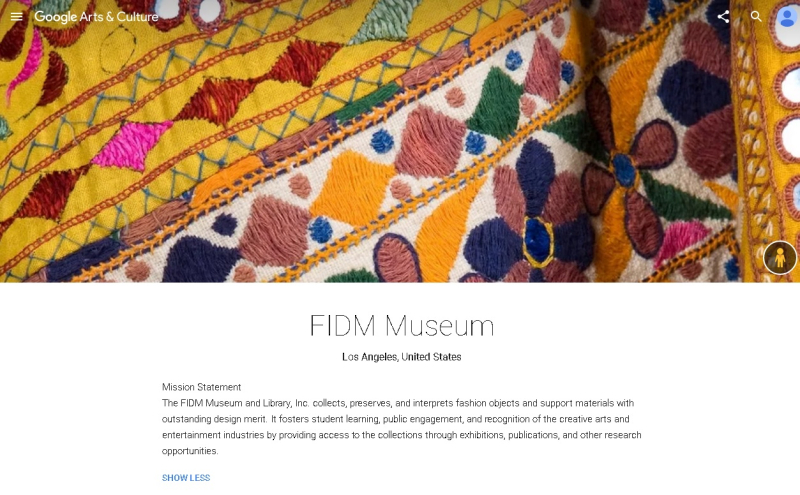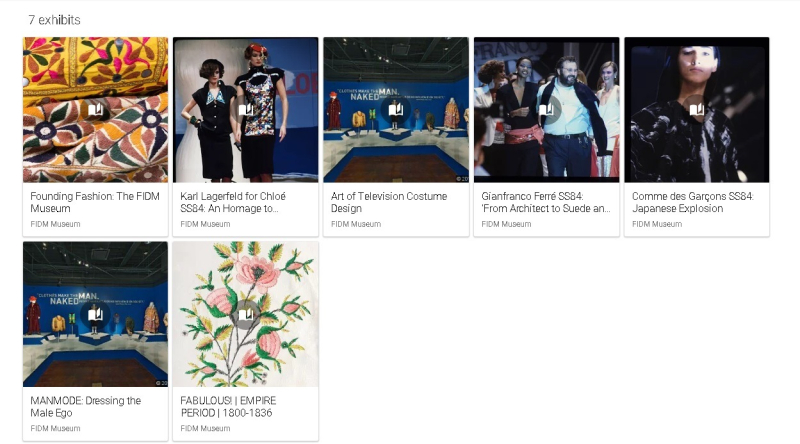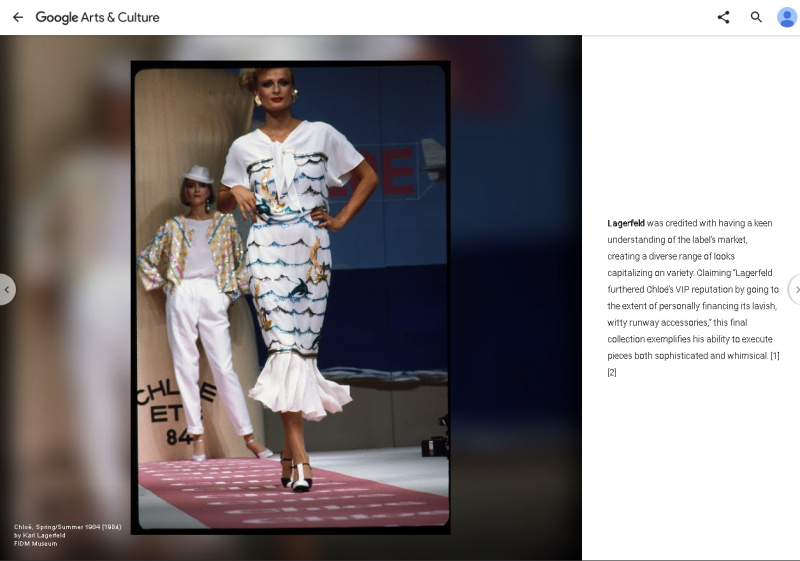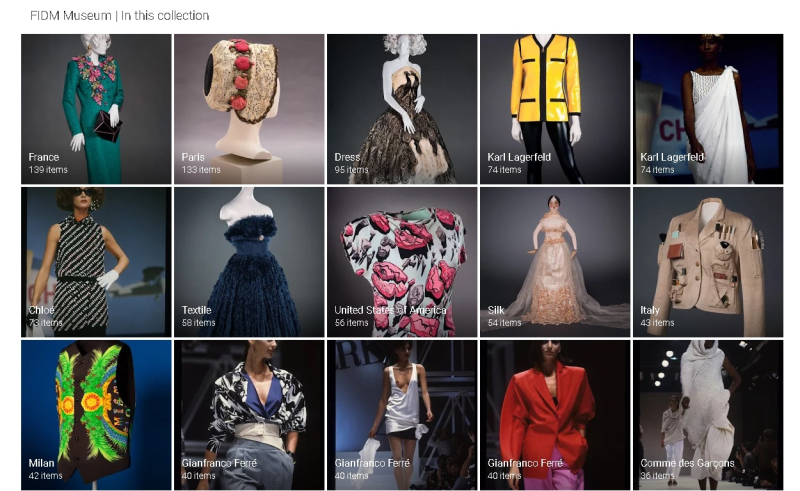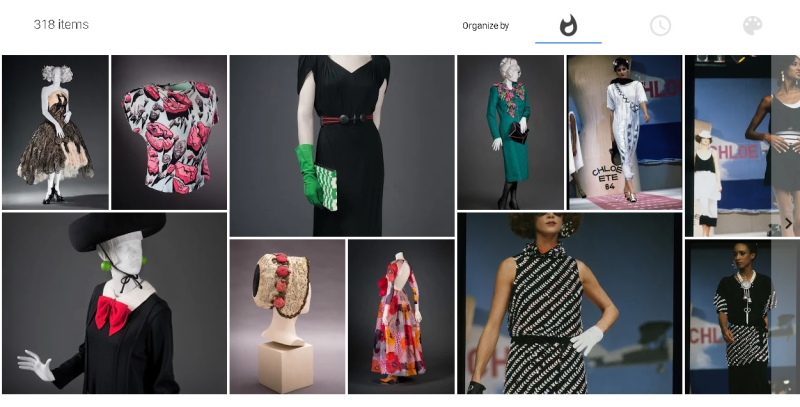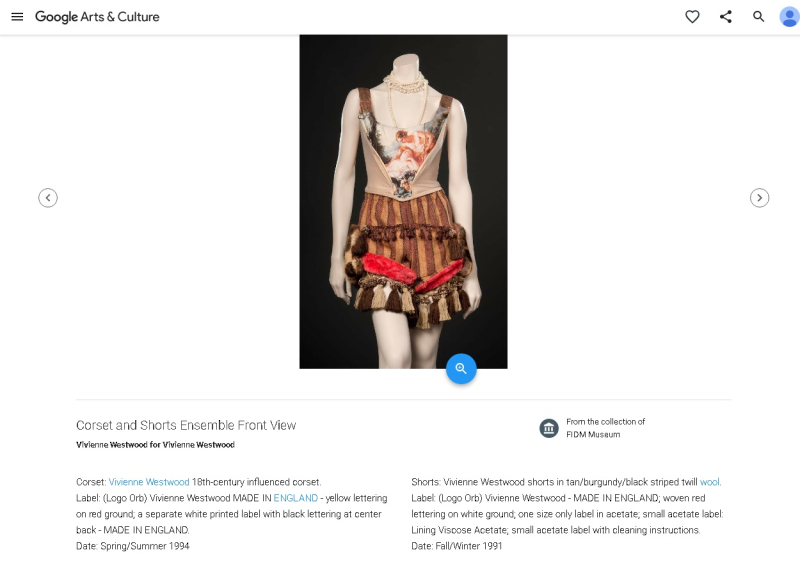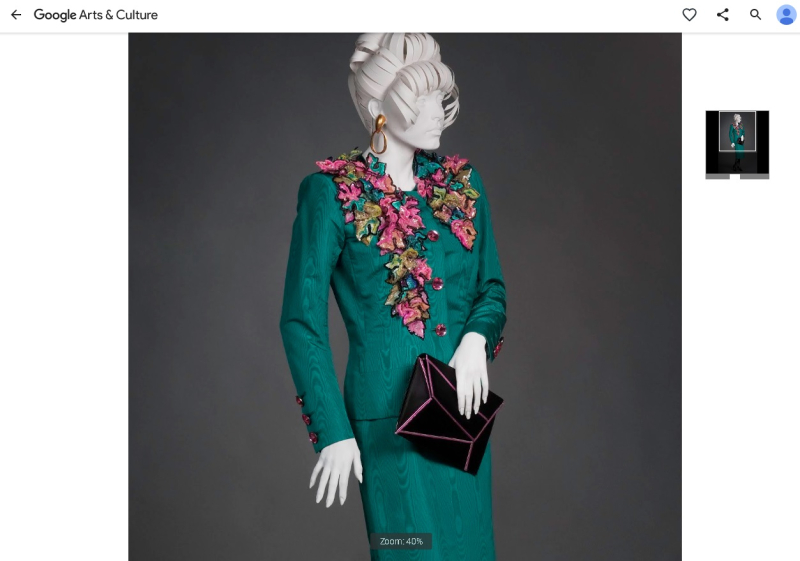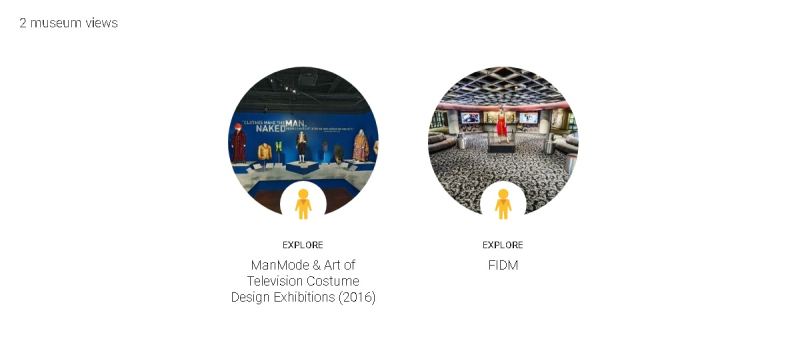Have you heard about Google Arts & Culture’s latest initiative We Wear Culture? You might want to clear your schedule, because we are providing hours of exploration and discovery through the FIDM Museum’s page on this new online portal!
Google Arts & Culture invited 180 institutions to participate in their We Wear Culture campaign, an effort to understand the cultural significance of clothing and how it is made, worn, studied, preserved, and displayed. Using Google’s groundbreaking technology, we can now present our collection and exhibitions on this state-of-the-art digital platform. Explore seven virtual exhibitions, two gallery views, and 318 objects on the FIDM Museum’s page, a resource that we will be continuously adding to in the coming months. From 360 degree street views to high-resolution zooms, our collection has never been more accessible.
To get you started, we’ve provided an introduction to the fantastic features of the Google Arts & Culture platform. We invite you to visit our page online, or via the Google Arts & Culture app available on Apple and Android devices. We can’t wait for you to discover the treasures of the FIDM Museum!
Homepage:
You can get to the homepage by clicking here, or you can visit g.co/wewearculture and search “FIDM Museum.” The homepage will show all of the options for exploring the site, including Exhibits, Objects, and Museum Views.
Exhibits:
Click on the “View All” option next to Exhibits on the homepage to see the seven virtual exhibitions available. Select an exhibit by clicking on the image to start the slideshow.
Once you are inside the exhibit, click through using the side arrows to see images and text.
Objects:
This section is continuously growing; it features objects from our Permanent Collection, Special Collections, Michel Arnaud Fashion Photography Archive, Versace Menswear Archive, and more. Find objects organized by category on the homepage under the title “In this Collection.” Click “View All” to see more categories to choose from.
Objects are also shown individually under the title “Items.” Here, you can organize the selection by popularity, object date, and even color using the icons on the top right-hand side of the screen.
Clicking on the object’s picture will take you to a separate information page. Scroll down to see more details about the object, additional views, and other recommended objects in the same category.
To zoom-in on the object’s photograph, click on the blue circle with the magnifying glass. Use the roller feature of your mouse to zoom in and out; alternatively, a small box with a toggle feature will appear in the upper right-hand corner of the screen.
Museum Views:
We currently have two museum views available: our ManMode: Dressing the Male Ego and Art of Outstanding Television Costume Design exhibitions from 2016, and the FIDM Los Angeles lobby. Click on one of the pictures to start your “street view” exploration.
Once inside the museum view, you can move around the gallery and zoom-in on specific costumes.
What do you think of Google Arts & Culture? Find anything new on our page? Let us know what you think of this new resource in the comments!